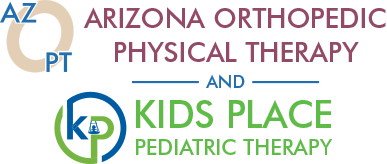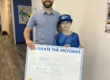Ergonomics for Remote Working
More people than ever are working from home and/or sitting at a desk throughout the day. With such a sudden change, you may not have an ideal desk set up. This can lead to poor posture throughout the day.
What is ergonomics?
Ergonomics is an applied science concerned with designing and arranging items people use so that the people and these items interact most efficiently and safely. To be as productive as possible working from home, it is important to evaluate the ergonomics of your workstation.
How might ergonomics affect me?
If you have back or neck pain by the end of your workday, you may need to optimize the ergonomics of your workstation. It is important to find a chair at a height that your feet are flat on the ground with your knees and hips bent at 90 degrees. If necessary, place a small box or book under your feet to achieve proper angles at knees and hips. Proper back support is important to maintain upright posture. Next, it is important that your keyboard is placed where your elbows are bent to 90 degrees with your wrists neutral. Finally, your computer monitor should be placed an arm’s length away from your face with the top of the screen being at your eye level.
Take movement breaks!
Now that you have improved the ergonomics of your workstation, it is important to periodically stand up and move around. At least once per hour try to stand up and move around, even if it is just to walk a lap through your home. Be mindful of your posture!